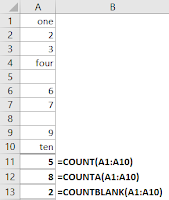 =COUNT(value1,...)
=COUNT(value1,...)This function counts the number of cells in a range that contain numbers. If the cell contains any alpha character, it will not be counted. The arguments can be a single cell, range of cells, or a non-contiguous range of cells (multiple arguments).
=COUNTA(value1,...)
This function counts the number of cells in a range that are not empty. Think of the A as ALL. I want a count of ALL cells that contain something. The "something" can be any character, as long as the cell is not empty. The arguments can be a single cell, range of cells, or a non-contiguous range of cells (multiple arguments).
=COUNTBLANK(range)
This function counts the number of empty cells in a specified range of cells. If someone used the SPACEBAR to "clear" a cell, this function will recognize the space as a character and count it. It truly means the cell has nothing entered in it.

